


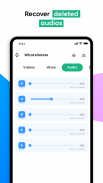
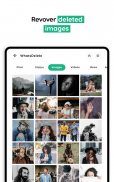
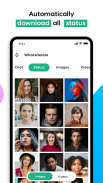
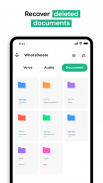
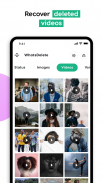

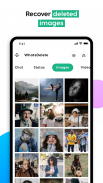
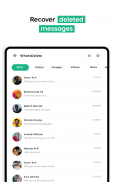


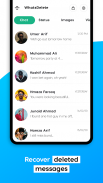
WhatsDelete
View Deleted Messages of WhatsApp

คำอธิบายของWhatsDelete: View Deleted Messages of WhatsApp
This app Recovers all deleted messages of WhatsApp by scanning your device notifications.
Hide Blue Ticks and read deleted WhatsApp messages without knowing your friends. No Double Blue Ticks and No Last Seen, You can read your friends messages and chat anonymously.
Do you want to check deleted messages of whatsapp? Just download this app (WhatsDelete Pro: Save deleted messages) and it will notify you whenever any message or media file gets deleted from WhatsApp. This “WhatsDelete for WhatsApp” app allows you to monitor notifications of Whats App and helps you to detect deleted messages of whatsapp.
Try this light app to view and save WhatsApp status, videos, voice notes and documents in managed order at one place. It works as antidelete service that allows you to save WhatsApp messages that are deleted from sender side. You can create backup of WhatsApp messages, media files and can save WhatsApp video status or use it later on.
WhatsDelete Pro for WhatsApp also works as cleaner for whatsapp or duplicate file finder for whatsapp because it allows you to avoid WhatsApp duplication. You can save your WhatsApp data and can view all WhatsApp media files at one place.
🌟Top Features🌟
✓ Attractive UI and easy to use.
✓ Recover Deleted Messages of your WhatsApp friends.
✓ Download WhatsApp statuses easily (images, videos).
✓ Save WhatsApp deleted media files even after deleting from sender side.
✓ Also works as cleaner for WhatsApp by avoiding media duplication.
✓ View all your WhatsApp data at one place separately.
How it works?
1) Open this "WhatsDelete Pro App".
2) Configure installation and give the permissions that it requires.
3) Open original WhatsApp Messenger App and watch Status of WhatsApp and other media files.
4) You will be notified when someone deletes his/her message.
5) To check deleted messages, just open the "WhatsDelete" app and check them out.
6) Check or uncheck Tabs from settings to select which media file you want to save after deletion.
Please Note: WhatsDeleted won't work in the following cases
- If you have muted a chat
- If you are currently watching the chat.
- If you have switched off notifications on your device.
- If the messages have been deleted before you installed the app.
- If all permissions the app requires have not been given.
- If video attachments are not being recovered then you to enable it in your notifications.
Note:
Turn ON auto download media from WhatsApp setting for better working of WhatsDelete.
For any question, an idea for improvement, complaints about bugs, etc. please give us feedback in reviews. Your feedback will help us to improve app in future versions.
Disclaimer:
WhatsApp™ is a trademark of WhatsApp Inc.
WhatsDelete is not affiliated with, or sponsored or endorsed by, WhatsApp Inc.
แอพนี้กู้คืนข้อความที่ลบทั้งหมดของ WhatsApp โดยสแกนการแจ้งเตือนอุปกรณ์ของคุณ
ซ่อน Blue Ticks และอ่านข้อความ WhatsApp ที่ถูกลบโดยไม่รู้จักเพื่อนของคุณ ไม่มีเห็บคู่สีน้ำเงินและการไม่พบล่าสุด คุณสามารถอ่านข้อความเพื่อนและแชทโดยไม่ระบุชื่อได้
คุณต้องการตรวจสอบข้อความที่ถูกลบของ whatsapp หรือไม่ เพียงดาวน์โหลดแอพนี้ (WhatsDelete Pro: บันทึกข้อความที่ถูกลบ) และมันจะแจ้งให้คุณทราบเมื่อใดก็ตามที่ข้อความหรือไฟล์สื่อถูกลบออกจาก WhatsApp แอพ“ WhatsDelete สำหรับ WhatsApp” นี้ให้คุณตรวจสอบการแจ้งเตือนของ Whats App และช่วยให้คุณตรวจจับข้อความที่ถูกลบของ Whatsapp
ลองแอพไลท์นี้เพื่อดูและบันทึกสถานะ WhatsApp วิดีโอบันทึกเสียงและเอกสารในลำดับที่มีการจัดการในที่เดียว มันทำหน้าที่เป็นบริการ Antidelete ที่ให้คุณบันทึกข้อความ WhatsApp ที่ถูกลบจากด้านผู้ส่ง คุณสามารถสร้างสำเนาสำรองของข้อความ WhatsApp, ไฟล์สื่อและสามารถบันทึกสถานะวิดีโอ WhatsApp หรือใช้ในภายหลัง
WhatsDelete Pro สำหรับ WhatsApp นั้นทำงานได้ดีกว่าสำหรับ whatsapp หรือตัวค้นหาไฟล์ที่ซ้ำกันสำหรับ whatsapp เพราะมันช่วยให้คุณหลีกเลี่ยงการทำสำเนา WhatsApp คุณสามารถบันทึกข้อมูล WhatsApp ของคุณและสามารถดูไฟล์สื่อ WhatsApp ทั้งหมดได้ในที่เดียว
🌟 คุณสมบัติเด่น 🌟
✓ UI ที่น่าดึงดูดและใช้งานง่าย
✓กู้คืนข้อความที่ถูกลบจากเพื่อน WhatsApp ของคุณ
✓ดาวน์โหลดสถานะ WhatsApp ได้อย่างง่ายดาย (รูปภาพ, วิดีโอ)
✓บันทึก WhatsApp ลบไฟล์มีเดียแม้หลังจากลบจากด้านผู้ส่ง
✓ทำงานได้ดีกว่าสำหรับ WhatsApp โดยหลีกเลี่ยงการทำซ้ำสื่อ
✓ดูข้อมูล WhatsApp ทั้งหมดของคุณได้จากที่เดียว
มันทำงานอย่างไร
1) เปิด "WhatsDelete Pro App" นี้
2) กำหนดค่าการติดตั้งและให้สิทธิ์ที่จำเป็น
3) เปิดแอพ WhatsApp Messenger ต้นฉบับและดูสถานะของ WhatsApp และไฟล์มีเดียอื่น ๆ
4) คุณจะได้รับแจ้งเมื่อมีคนลบข้อความของเขา / เธอ
5) เพื่อตรวจสอบข้อความที่ถูกลบเพียงแค่เปิดแอพ "WhatsDelete" และตรวจสอบพวกเขาออก
6) ตรวจสอบหรือยกเลิกการเลือกแท็บจากการตั้งค่าเพื่อเลือกไฟล์สื่อที่คุณต้องการบันทึกหลังจากลบ
โปรดทราบ: WhatsDeleted จะไม่ทำงานในกรณีต่อไปนี้
- หากคุณปิดเสียงการแชท
- หากคุณกำลังดูการแชทอยู่
- หากคุณปิดการแจ้งเตือนบนอุปกรณ์ของคุณ
- หากข้อความถูกลบก่อนที่คุณจะติดตั้งแอพ
- หากยังไม่ได้รับการอนุญาตทั้งหมดแอปจำเป็นต้องได้รับ
- หากไฟล์แนบวิดีโอไม่ได้รับการกู้คืนคุณต้องเปิดใช้งานในการแจ้งเตือนของคุณ
หมายเหตุ:
เปิดสื่อดาวน์โหลดอัตโนมัติจากการตั้งค่า WhatsApp เพื่อการทำงานที่ดีขึ้นของ WhatsDelete
สำหรับคำถามใด ๆ ความคิดในการปรับปรุงข้อร้องเรียนเกี่ยวกับข้อบกพร่อง ฯลฯ โปรดให้ข้อเสนอแนะในการแสดงความคิดเห็น ความคิดเห็นของคุณจะช่วยเราในการปรับปรุงแอปในรุ่นอนาคต
Disclaimer:
WhatsApp ™เป็นเครื่องหมายการค้าของ WhatsApp Inc.
WhatsDelete ไม่มีส่วนเกี่ยวข้องกับหรือสนับสนุนหรือรับรองโดย WhatsApp Inc.


























